Unlock 7 Best Chrome Extensions That Will Save You Hours
These Google Chrome Extensions helped me save hundreds of working hours in my freelancing career.
We know freelancing can be overwhelming, with multiple projects, deadlines, and client communications to manage. As a digital marketer and freelancer, I’ve discovered that the right tools can make all the difference.
After extensive testing, I’ve found seven extraordinary Chrome extensions that have helped me save hundreds of hours. These tools are not only powerful but also incredibly efficient, transforming how I work, study, and play. Whether you’re a student, professional, or creative, these extensions will boost your productivity and streamline your digital life.

Here are 7 Best Google Chrome Extensions that Will Save You Hours
1. Pop AI: The Ultimate Freelancer Companion
For students juggling multiple tasks, Pop AI is a game-changer. This all-in-one platform allows you to chat with PDFs, create presentations, generate organizational charts, write academic essays, and craft impressive CVs. Imagine being able to interact with your study materials directly, ask questions, and get answers instantly. Pop AI’s intuitive interface and robust features make it an indispensable tool for modern learners.
Benefits:
- Interactive PDF chats
- Easy presentation creation
- Organizational chart generation
- Academic essay writing assistance
- CV crafting tools
2. Compose AI: Revolutionize Your Writing
Writing can be time-consuming, but Compose AI makes it faster and easier. This extension uses AI-powered autocompletion and text generation to cut your writing time by 40%. Whether you’re drafting emails, writing reports, or working on creative projects, Compose AI helps you get your thoughts down quickly and efficiently.
Benefits:
- AI-powered autocompletion
- Text generation
- Reduced writing time
- Enhanced productivity
3. Vidnoz Flex: Break Language Barriers
Vidnoz Flex is a must-have for anyone who works with videos. This extension allows you to translate your videos into over 140 languages seamlessly. Additionally, it offers a natural voice clone feature, ensuring that your translated content sounds authentic and engaging. With Vidnoz Flex, you can reach a global audience without the hassle of manual translation.
Benefits:
- Video translation in over 140 languages
- Natural voice clone feature
- Enhanced global reach
- Streamlined content creation
📣Related: 7 Powerful AI Tools That Will Supercharge Your Productivity
Don’t want to read the full article? Watch the video: 👇
4. Fonts Ninja: Unleash Your Typography Skills
For designers and developers, Fonts Ninja is an invaluable tool. This extension lets you discover and inspect fonts on any website. You can view details like size, letter spacing, line height, and color, and even experiment with different fonts for various applications. Fonts Ninja makes it easy to identify and use the perfect font for your projects.
Benefits:
- Font discovery
- Detailed font inspection
- Typography experimentation
- Enhanced design capabilities
5. Scalenut: Scale Your Marketing Efforts
Scalenut is an all-in-one marketing tool designed for scalability. It offers features like research content creation, real-time optimization, and copywriting templates. Whether you’re a marketer, content creator, or entrepreneur, Scalenut helps you streamline your marketing efforts and achieve better results.
Benefits:
- Research content creation
- Real-time optimization
- Copywriting templates
- Improved marketing efficiency
6. Scribe: Capture and Share Processes Instantly
Scribe is perfect for creating step-by-step instructions. This extension allows you to capture any process and turn it into a detailed guide. It’s ideal for teaching clients, onboarding new team members, and creating instructional materials. With Scribe, you can share knowledge quickly and effectively.
Benefits:
- Process capture
- Step-by-step guide creation
- Enhanced training and onboarding
- Efficient knowledge sharing
7. Selectext: Extract Text from Videos Effortlessly
Selectext is a powerful tool for extracting text from videos. Whether it’s handwriting, code, or links, this extension lets you capture any on-screen text directly from videos. It works seamlessly on all video platforms, including YouTube, Udemy, and Coursera. Selectext is perfect for students, developers, and anyone who needs to capture and use video content effectively.
Benefits:
- Text extraction from videos
- Supports handwriting, code, and links
- Works on all major video platforms
- Streamlined content utilization
Are you using one of these Chrome Extensions?
Google Chrome’s vast library of extensions can be overwhelming, but these seven tools are truly extraordinary. From enhancing productivity and streamlining workflows to breaking language barriers and improving design capabilities, these extensions offer something for everyone.
By integrating these tools into your daily routine, you can unlock the full potential of Google Chrome and save valuable time. Give them a try and experience the difference they can make in your digital life.
I would love to hear from you…
Are you a Freelancer too? Let’s connect on Instagram and Facebook. See you there…
– Syed 💖